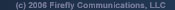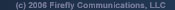| Course |
Length |
Format |
Select an option
   
|
|
Implementing the Cisco Intrusion Prevention System (IPS) v6.0
|
4 days
|
Lecture/lab
|
| Course description |
This course teaches the knowledge and skills needed to design, install, and configure a Cisco Intrusion Prevention Solution (IPS) for small, medium, and enterprise networks.
The course covers Cisco IPS platforms including the Cisco 4200 series sensors, the Catalyst 6500 series Intrusion Detection System Module 2 (IDSM2), and the Network Module for Cisco 2600/3600/3700 Routers and Cisco 2800/3800 Integrated Services Routers. The IPS Device Manager is used to configure and manage Cisco IPS sensor platforms and view and respond to IPS alarms.
|
| Learning objectives |
After you complete this course, you will be able to:
- Explain how Cisco IPS protects network devices from attacks.
- Install a sensor appliance in the network and initialize it.
- Use the sensor CLI to perform basic sensor configuration.
- Describe the management and monitoring capabilities of the IPS Device Manager.
- Use the IDM to configure the sensor's communication parameters.
- Use the IDM to configure allowed hosts.
- Use the IDM to set the sensor's time.
- Use the IDM to create user accounts.
- Use the IDM to configure sensor interfaces and interface pairs.
- Use the IDM to configure software bypass mode.
- Describe the functions of signature engines and their parameters.
- Use the IDM to tune and create signatures to meet the requirements of a given security policy.
- Use the IDM to tune the sensor to work optimally in a network.
- Explain blocking concepts.
- Use the IDM to configure blocking for a given scenario.
- Install the NM-CIDS in a router and initialize it.
- Configure communications between the router and the NM-CIDS and initialize the NM-CIDS.
- Install an IDSM-2 in a Cisco Catalyst 6500 Switch and initialize it.
- Use the IDM to upgrade the sensor image.
- Use the IDM to install signature and service pack updates.
- Use the IDM to configure automatic software updates.
- Recover the sensor image.
- Use the CLI to back up and restore a sensor configuration.
- Use the CLI and the IDM to monitor the sensor.
- Use preventive maintenance and general troubleshooting commands.
|
| Who should attend |
This course is designed for anyone tasked with implementing or maintaining a secure network using Cisco IPS solutions.
|
| Recommended prerequisites |
- CCNA certification or equivalent knowledge
- Basic knowledge of the Windows operating system
- Securing Cisco Network Devices (SND)
|
| Related training |
|
|

|
|
CCDA, CCDP, CCIE, CCIP, CCNA, CCNP, Cisco, Cisco IOS, Cisco Systems,
the Cisco Systems logo, and Networking Academy are registered trademarks
or trademarks of Cisco Systems, Inc. and/or its affiliates in the U.S.
and certain other countries. All other trademarks mentioned in this document
or Web site are the property of their respective owners.
|