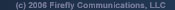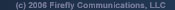|
Lesson 1: MDS 9000 Platform Components and Architecture
- MDS 9000 Family of Products and the Key Value-added Features
- Architecture of the MDS 9000 Supervisor and Switching Modules
- Integrated Multiprotocol Crossbars and Supervisor Modules of the MDS 9000 Platform
- Architecture of the MDS 9000 Switching Modules
- Oversubscription Architecture of the MDS 9000 Switching Modules
- Overview the Data Center Network Manager (DCNM) management tool
Lesson 2: Installing Switch Hardware
- Installation Guidelines
- Power Supply Configuration
- Installation Requirements of Supervisor Modules
Lesson 3: Initial Setup, DCNM-SAN, CLI
- Performing the Initial Setup
- Cisco DCNM-SAN installation process
- Cisco DCNM-SAN installation process
- The Command Line Interface
Lesson 4: Licensing, Software Upgrade, Troubleshooting the Boot Process
- Software Licensing
- Software Installation and Upgrade
- Prerequisites
- Software Upgrade Methods
- Troubleshooting the Boot Process
Lesson 5: Configuring Cisco Fabric Services and Call Home
- Cisco Fabric Services
- Cisco Fabric Services Architecture
- Cisco Fabric Services Implementation
- Cisco Fabric Services Distribution over IP
- Call Home Services
- Configuring Call Home
- Customized Alert Group Messages
- Configuring NTP
Lesson 6: Fibre Channel Protocol Addressing
- Fibre Channel Layers
- Fibre Channel Addressing
- World Wide Names
- Fibre Channel Routing
- The Registered State Change Notification Process
Lesson 7: VSAN Configuration and Domain Management
- VSAN Overview
- Creating VSANs
- Domain ID Assignment
- The Fabric Configuration Server
- Configuring the Principal Switch priority
- FCID Assignment
- N-Port Virtualizer and N_Port Identifier
- Virtualization
- Dynamic Port VSAN Membership
Lesson 8: Configuring Interfaces
- Configuring Fibre Channel Interfaces
- Trunk Mode Configuration
- Port Bandwidth Reservation
- NPIV and NPV technology
- Port Tracking Feature
Lesson 9: FSPF and PortChannels
- Implementing Traffic Engineering
- Configuring Load Balancing
- PortChannel Overview
- Creating PortChannels
- The PortChannel Protocol
- Modifying PortChannel Links
- Configuring Port Channels with F_Ports and TF_Ports
Lesson 10: Implementing Zones
- Zoning Overview
- Creating Zones and Zonesets
- Verifying Zone Configuration
- Configuring Zoneset Distribution
- Recovering from Zone Merge Failures
- Managing Zonesets
- Enhanced Zoning Features
- Recommended Practices for Zoning
Lesson 11: Fibre Channel over IP
- The FCIP Protocol
- IP Addressing
- IP Routing Protocols
- FCIP Configuration
- Verifying the FCIP Configuration
- Using VLAN Subinterfaces
- PortChannels with FCIP Tunnels
Lesson 12: Tuning FCIP Performance
- Overview of FCIP Tuning Parameters
- Configuring TCP Timeout, Retransmit, and
- Selective Acknowledgement
- Configuring the MTU
- FCIP Flow Control
- Packet Shaping
- FCIP Compression
- FCIP Write Acceleration
- FCIP Tape Acceleration
- IP QoS Overview
- Using the SAN Extension Tuner
Lesson 13: MDS Interoperability
- Overview of Switch Interoperability
- Interoperability Mode Guidelines
- Configuring Interop Mode 4
- VSANs and Interoperability
- Additional Interop Considerations
Lesson 14: Inter-VSAN Routing
- IVR Overview
- IVR Implementation
- Verifying the IVR Configuration
- IVR Zones and Zone Sets
- FSPF and IVR
Lesson 15: Basic Troubleshooting
- Troubleshooting Methodology
- Verify Power
- Monitoring Ports
- Verifying Fabric Registration
- Cisco Fabric Manager Tools
- Using FC Ping and FC Trace
- Monitoring Processes and CPUs
- FCIP Troubleshooting
- Troubleshooting Network Connectivity
- Verify FCIP Configuration
|