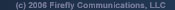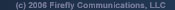|
Module 1: Cisco Nexus Product Overview
Lesson 1: Describing the Cisco Data Center Network Architecture
- Cisco Unified Fabric Fundamentals
- Structured Layers: Core, Aggregation, Access
- Product Placement
- Positioning of Product Families in the Architecture
Lesson 2: Identifying Cisco Nexus Products
- The Cisco Nexus Family of Products
- Important Features of Cisco Nexus I/O Modules
- Important Features of Cisco NX-OS
Module 2: Cisco Nexus Switch Feature Configuration
Lesson 1: Understanding High Availability and Redundancy
- Network-Level High Availability
- System-Level High Availability
- Cisco IOS In-Service Software Upgrade (ISSU)
Lesson 2: Configuring Virtual Device Contexts
- Using VDCs in Data Centers
- Virtual Device Contexts (VDCs)
- Resource Allocation
- New VDC Features in Cisco NX-OS 6.1
- Configuring VDCs
- Management Settings
- Storage VDCs
Lesson 3: Configuring Layer 2 Switching Features
- Basic Interface Parameters
- Port Profiles
- Fabric Extenders
- Cisco Nexus 7000 and Cisco Nexus 5000 Series Switch Feature Comparison
- Private VLANS
- VLAN Configuration
- Spanning Tree Protocol Extensions
Lesson 4: Configuring PortChannels
- Using PortChannels and Virtual PortChannels
- Configuring PortChannels
- vPC Architecture
- Configuring a vPC
- Configuring the FEX
- Configuring Enhanced vPCs
Lesson 5: Implementing Cisco FabricPath
- Implement Cisco FabricPath
- Verify Cisco FabricPath
Lesson 6: Configuring Layer 3 Switching Features
- Routing Protocols
- First Hop Redundancy Protocols
- Bidirectional Forwarding Detection
- Layer 3 Virtualization
- Unicast RIB and FIB
- Route Policy Manager
- Policy-Based Routing (PBR)
- IPv6
Lesson 7: Configuring IP Multicast
- IP Multicast
- Configuring IGMP and MLD
- Configuring PIM
- Configuring IGMP Snooping
- Configuring MSDP
Module 3: Cisco Nexus Switch Advanced Feature Configuration
Lesson 1: Lesson 1: Describing Cisco OTV
- Cisco OTV
- Basic Cisco OTV Configuration
- Advanced Cisco OTV Configuration
Lesson 2: Configuring MPLS
- Multiprotocol Label Switching
- Multiprotocol Label Switching VPNs
Lesson 3: Configuring LISP
- Locator/ID Separation Protocol
- Configuring LISP
Lesson 4: Configuring QoS
- QoS on the Cisco Nexus Family of Switches
- Modular QoS CLI
- Marking
- Mutation Mapping
- Policing
- Queuing and Scheduling
- Monitoring QoS
Lesson 5: Configuring Security Features
- DHCP Snooping
- Dynamic ARP Inspection
- IP Source Guard
- Unicast Reverse Path Forwarding
- Traffic Storm Control
- Port Security
- Control Plane Policing
- Cisco TrustSec
Module 4: Cisco Nexus Storage Features
Lesson 1: Lesson 1: Describing Fibre Channel Protocol
- SCSI Protocol
- Fibre Channel
- Fibre Channel Login and Communication
- Fibre Channel Addressing Schemes
- VSANs and IVR
- FSPF Protocol
- Zoning
- N-Port ID Virtualization
- N-Port Virtualization
Lesson 2: Describing FCoE Protocol
- FCoE Essentials
- FCoE Architecture
- FCoE Initialization Protocol
- Supported FCoE Topologies
- FCoE Hardware
Lesson 3: Identifying DCB Enhancements
- Data Center Bridging
- Priority Flow Control
- Enhanced Transmission Selection
- DCBX Protocol
Lesson 4: Configuring FCoE
- FCoE Configuration
- FCoE VLANs and Virtual Interfaces
- FCoE with Enhanced vPC and Cisco Adapter FEX
Lesson 5: Configuring SAN Switching Features
- FCoE on the Cisco MDS
- Fibre Channel Interfaces
- Domain Parameters
- VSAN Management
- VSAN Trunking
- SAN Port Channels
- FLOGI and FCNS Databases
- Cisco Fabric Services on Cisco MDS
Lesson 6: Configuring NPV Mode
- N-Port ID Virtualization
- N-Port ID Configuration
- NPV Mode
- NPV Configuration
- FCoE NPV Feature
- FCoE NPV Configuration
Lesson 7: Using SAN Management Tools
- Cisco Prime DCNM for SAN
- Cisco Device Manager
Module 5: Cisco Nexus Switch Management
Lesson 1: Using the CMP
- Connectivity Management Processor
- Configuring the CMP
- Verifying the CMP
- Upgrading the CMP
- Using the CMP
Lesson 2: Configuring User Management
- User Management Features
- Authentication, Authorization, and Accounting
- Secure Shell
- User Accounts and Roles
Lesson 3: Describing System Management
- System Management Features
- Configuring Cisco Fabric Services
- Configuring NTP and PTP
- Configuring EEM
- Configuring NetFlow
- Configuring Smart Call Home
- Configuring Scheduler
- Configuring SPAN and ERSPAN
- Configuring SNMP
- Using XML Interface
- Implementing Cisco Prime DCNM for LAN
- Integrating vCenter Manager
- Licensing
- Upgrading the Firmware and EPLDs
Module 6: Firefly Exclusive Supplement
- Nexus 3000 Series Update
- Nexus 6000 Series and Features
- Data Center Architecture Designs
- Nexus 7000 Series Module Update
- Nexus 2000 Series Update
- POAP
- Python
- IP SLA
- Sampled NetFlow
- onePK
|