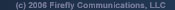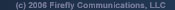|
Lesson 1: Network Security and the Cisco Virtual Private Network
- Need for Network Security
- Network Security Policy
- The Security Wheel
- Network Attack Taxonomy
- Management Protocols and Functions
Lesson 2: Overview of Virtual Private Networks and IPSec Technologies
- Cisco VPN Products
- IPSec Overview
- IPSec Protocol Framework
- How IPSec Works
Lesson 3: Cisco Virtual Private Network 3000 Concentrator Series Hardware
- Overview
- Models
- Benefits and Features
- Client Support
Lesson 4: Configure Cisco VPN 3000 for Remote Access Using Pre-Shared Keys
- Overview of Remote Access Using Pre-Shared Keys
- Initial Configuration of the VPN 3000 Concentrator Series for Remote Access
- Browser Configuration of the Cisco VPN 3000 Concentrator Series
- Configuration of Users and Groups
- In-Depth Configuration Information
- Configuration of the Cisco VPN Software Client for Windows
Lesson 5: Configure Cisco VPN 3000 for Remote Access Using Digital Certificates
- CA Support Overview
- Certificate Generation
- Validating Certificates
- Configuring the Cisco VPN 3000 Concentrator Series for CA Support
Lesson 6: Configure Cisco VPN Firewall Feature for IPSec Software Client
- Overview of the Software Client’s Firewall Feature
- The Software Client’s AYT Feature
- The Software Client’s Stateful Firewall Feature
- The Software Client’s CPP Feature
- Software Client Firewall Statistics
- Customizing Firewall Policy
Lesson 7: Configure the Cisco Virtual Private Network Client Auto-Initiation Feature
- Overview of the Cisco VPN Client Auto-Initiation Feature
- Configuring the Cisco VPN Software Client Auto-Initiation Feature
Lesson 8: Monitor and Administer Cisco Virtual Private Network 3000 Remote Access Networks
- Monitoring
- Administration
- Bandwidth Management Feature
Lesson 9: Configure the Cisco VPN 3002 Hardware Client for Remote Access Using Pre-Shared Keys
- Cisco VPN 3002 Hardware Client Remote Access with Pre-Shared Keys
Lesson 10: Configure the Cisco Virtual Private Network 3002 Hardware Client for Unit and User Authentication
- Overview of the Hardware Client Interactive Unit and User Authentication Feature
- Configuring the Hardware Client Interactive Unit Authentication Features
- Configuring the Hardware Client User Authentication Feature
- Monitoring the Hardware Client User Statistics
Lesson 11: Configure the Cisco Virtual Private Network Client Backup Server, and Load Balancing
- Configuring the Cisco VPN Client Backup Server Feature
- Configuring the Cisco VPN Client Load-Balancing Feature
- Overview of the Cisco VPN Client Reverse Route Injection Feature
Lesson 12: Configure the Cisco Virtual Private Network 3002 Hardware Client for Software Auto-Update
- Overview and Configuration of the Cisco VPN 3002 Hardware Client Software Auto Update Feature
- Monitoring the Cisco VPN 3002 Hardware Client Software Auto-Update Feature
Lesson 13: Configure the Cisco Virtual Private Network 3000 Series Concentrator for IPSec over UDP and IPSec over TCP
- Overview of Port Address Translation
- Configuring IPSec over UDP
- Configuring NAT Traversal
- Configuring IPSec over TCP
- Monitoring Session Statistics
Lesson 14: Cisco Virtual Private Network 3000 Series Concentrator LAN-to-LAN with Pre-Shared Keys
- Cisco VPN 3000 Series Concentrator IPSec LAN-to-LAN
- Configuring the Cisco VPN 3000 Series Concentrator via the Quick Configuration Wizard
- LAN-to-LAN Configuration
Lesson 15: Configure the Cisco VPN 3000 Series Concentrator for LAN-to-LAN with NAT
- LAN-to-LAN NAT Overview
- Configuring the Concentrator LAN-to-LAN Feature
Lesson 16: Configure the Cisco Virtual Private Network 3000 Series Concentrator for LAN to-LAN Using Digital Certificates
- SCEP Support Overview
- Root Certificate Installation
- Identity Certificate Installation
|