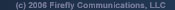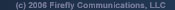| Course |
Length |
Format |
Select an option
   
|
|
Interconnecting Cisco Network Devices v2.3
|
5 days
|
Lecture/lab
|
| Course description |
Interconnecting Cisco Network Devices (ICND) is a five-day course that focuses on using Cisco Catalyst switches and routers connected in local-area networks (LANs) and wide-area networks (WANs) typically found at small to medium network sites. This course will teach you how to select, connect, configure, and troubleshoot Cisco networking devices.
In the lab, you will build a multirouter, multiswitch internetwork that uses LAN and WAN interfaces for the most commonly used protocols.
|
| Learning objectives |
After you complete this course, you will be able to:
- Build a functional configuration to support a set of network operational requirements
- Configure VLANs and VLAN trunking
- Explain the purpose and operations of the Spanning-Tree Protocol
- Determine IP routes using static routing, RIP, IGRP, EIGRP, and OSPF
- Describe the features and operation of NAT and PAT
- Manage IP traffic with Access Control Lists
- Configure serial, Frame Relay, and ISDN interfaces
- Monitor network operational parameters and detect anomalies
- Execute adds, moves, and changes to the network configuration
|
| Who should attend |
This course is designed for network designers, engineers, administrators, and managers who need to learn intermediate-level IP networking concepts and Cisco router and switch configuration. This is the second of two courses designed for individuals who are pursuing CCNA certification.
|
| Recommended prerequisites |
- Introduction to Cisco Networking Technologies (INTRO), or
- Basic knowledge of IP networking and some hands-on experience with Cisco routers and switches
|
| Related training |
|
|

|
|
CCDA, CCDP, CCIE, CCIP, CCNA, CCNP, Cisco, Cisco IOS, Cisco Systems,
the Cisco Systems logo, and Networking Academy are registered trademarks
or trademarks of Cisco Systems, Inc. and/or its affiliates in the U.S.
and certain other countries. All other trademarks mentioned in this document
or Web site are the property of their respective owners.
|
|